Ubuntu系统一般默认自带Firefox浏览器,考虑到习惯了谷歌的Chrome,而且Firefox有些插件在Ubuntu上不兼容,所以今天决定在Ubuntu系统下安装Chrome。
1、桌面右键单击,调出菜单,选择“打开终端“(或者快捷键:Ctrl+Alt+T)
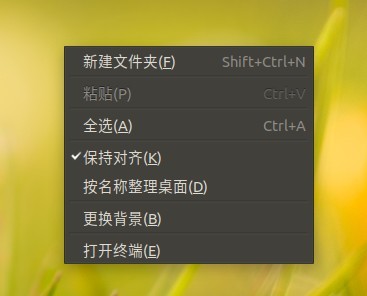
2、在终端中输入命令,把下载源添加到系统的源列表。
sudo wget http://www.linuxidc.com/files/repo/google-chrome.list -P /etc/apt/sources.list.d/
返回结果如图:
»阅读全文 (view all)